Installing mods for farming simulator is really simple and it is same for all version. First of all you need to download mods for correct version of farming simulator.
Be careful with this. If you have farming simulator 2015 you obviously need mods for farming simulator 2015. Mods for older versions doesn’t work with new one.
Mods can be found like .exe (auto install) or .zip files (copy+paste).
If your mod you just downloaded is .zip file (you don’t need to unzip), find this path:
users/yourname/documents/my games/farming simulator 2015/mods/
Just copy mod .zip file to your farming simulator 2015 mods folder. That’s it! You’ve just installed your first mod. Go in game and purchase it from in-game store. Have a nice play!
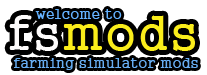
I downloaded mods from this site and it shows in the game in-game folder but does not show in the in-game store. So this mean that I cannot use it in the game or I done something wrong.
How do I get the mods to the in-game store?
Please assist.
Johann
Which mod don’t work?
I cant seem to download any of these just keeps saying it will be ready in 10 seconds??? anyone help??
my mods didn’t work
Can you be more specific? All mods are tested before uploading, so it’s very unlikely that mod not works. Maybe you did something wrong..
@neil We notice that sometimes after countdown timer reach zero, you need to wait a bit longer but download will start with some delay..Sorry about that but we trying to figure out what causing this problem..
I got a tractor mod and the tractor ran out of gas before I could do anything
@jay – Can you be more specific about which tractor have this issue? Or even better when you have problem with some mod, write your message in comment section right bellow that particular mod. Because this way we have no idea what you talking about and we can’t really help you.
My version of farming simulator 2015 does not have a mods folder. I tried creating a mods folder but when I add a mod to this created folder the mod does not show up. It was a mod made for 2015. Claus Lexicon. Any ideas. Thanks!
My version of FS15 does not have a mods folder. Tried creating one but it does not work. Do you have any suggestions. Thanks Robert